This page is not compatible with Internet Explorer.
For security reasons, we recommend that you use an up-to-date browser, such as Microsoft Edge, Google Chrome, Safari, or Mozilla Firefox.
What's New in 2023.4
Discover the Exciting New Capabilities of Our Latest Version (as of December 2023)
Version 2023.4 is now available for download. Benefit from the following innovative features*:
Feature Highlights
Live Values
Live Values
This new feature offers an intuitive workflow that simplifies the inspection of color overlays and the creation of annotations.
Get an immediate value of the active color overlay simply by hovering over it with the mouse and see the values in both the 2D and 3D views.
This feature is provided in:
VGSTUDIO MAX


Fixture Simulation
Do you have a deformed part and want to know if it will be within tolerance in an assembled state? The new Fixture Simulation can be used to virtually deform the part to its fixed state and replaces the need for a special clamping device for an as-assembled CT scan.
This feature is provided in:
VGSTUDIO MAX
Retraining Paint & Segment Models
Retraining Paint & Segment Models
You can now retrain your Paint & Segment models to work on different data sets. By applying the Paint & Segment retraining over multiple data sets, your model gets more robust against the common variances that occur during CT scanning. This will not only simplify your segmentation tasks but also continuously helps to speed up your workflows.
This feature is provided in:
VGSTUDIO MAX
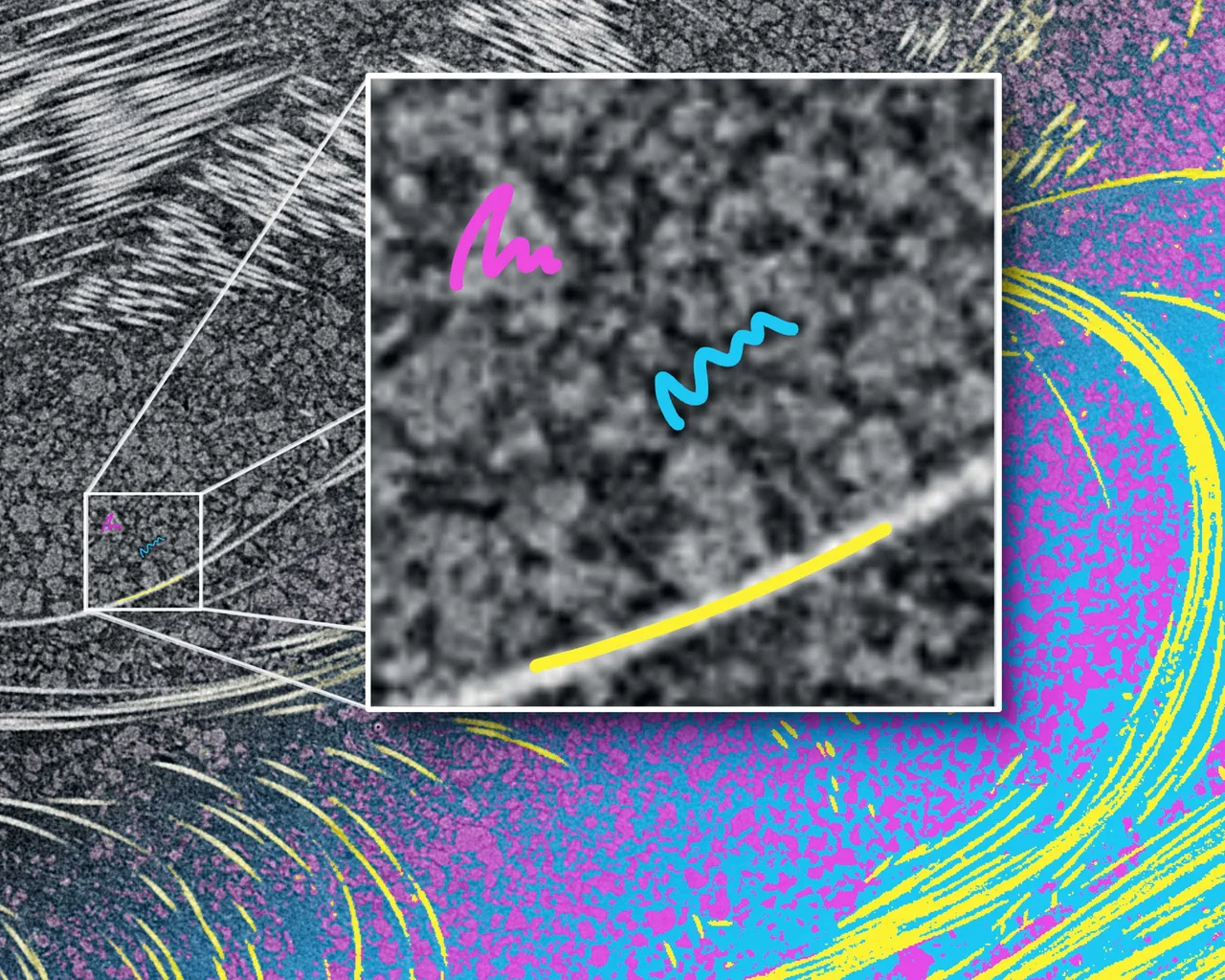
More Exciting New Features
Manufacturing geometry correction
New "Deformation field" Function and Reworked Compensation Mesh User Interface
Enjoy direct access to all adaptive transformation settings in the new "Deformation field" function. The resulting deformation field can then be used, for example, for applying measurement templates or copying ROIs adaptively, deforming meshes, creating compensation meshes, or defining the fixed displacement boundary conditions in fixture simulations.
This feature is provided in:
VGSTUDIO MAX
VGMETROLOGY
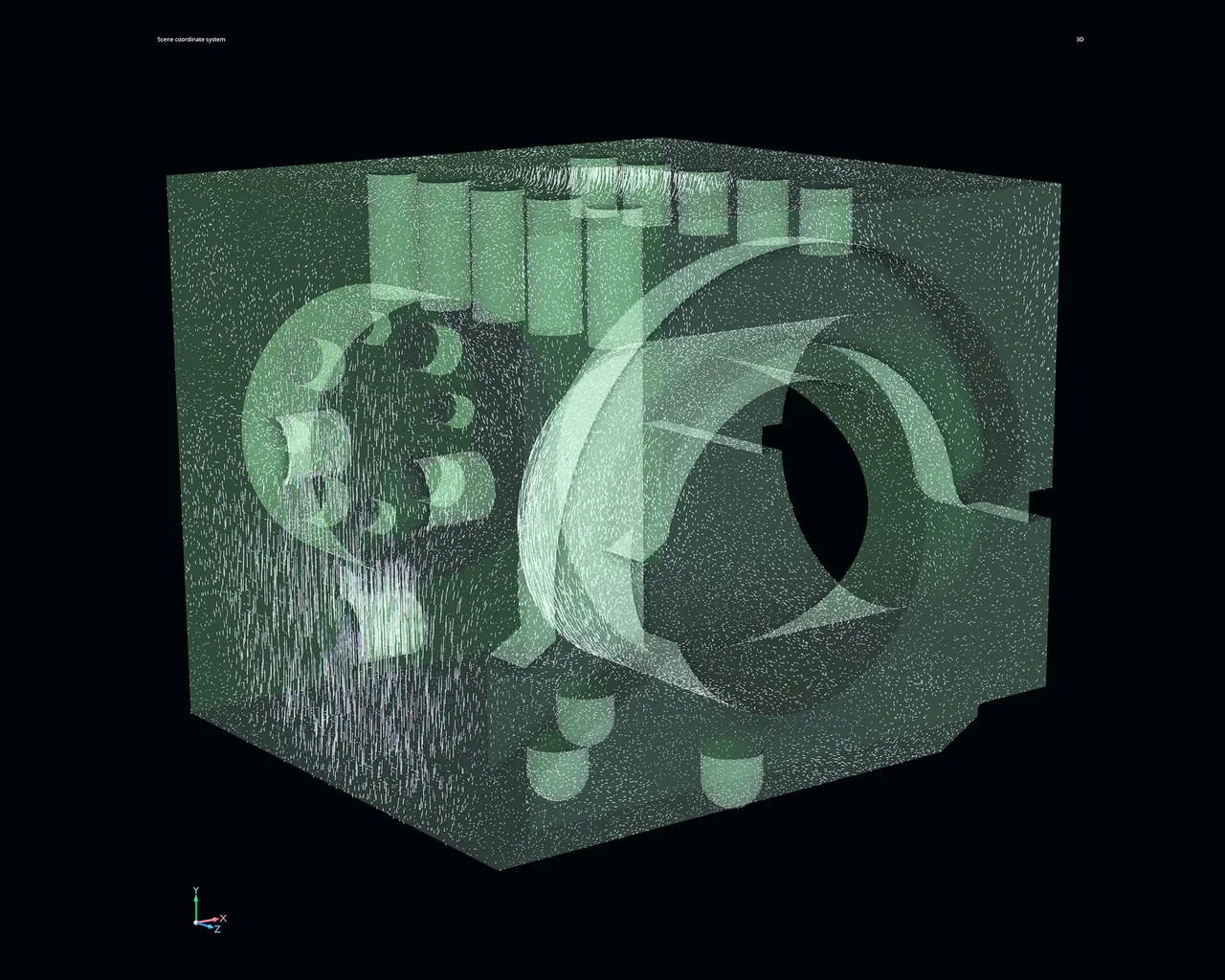
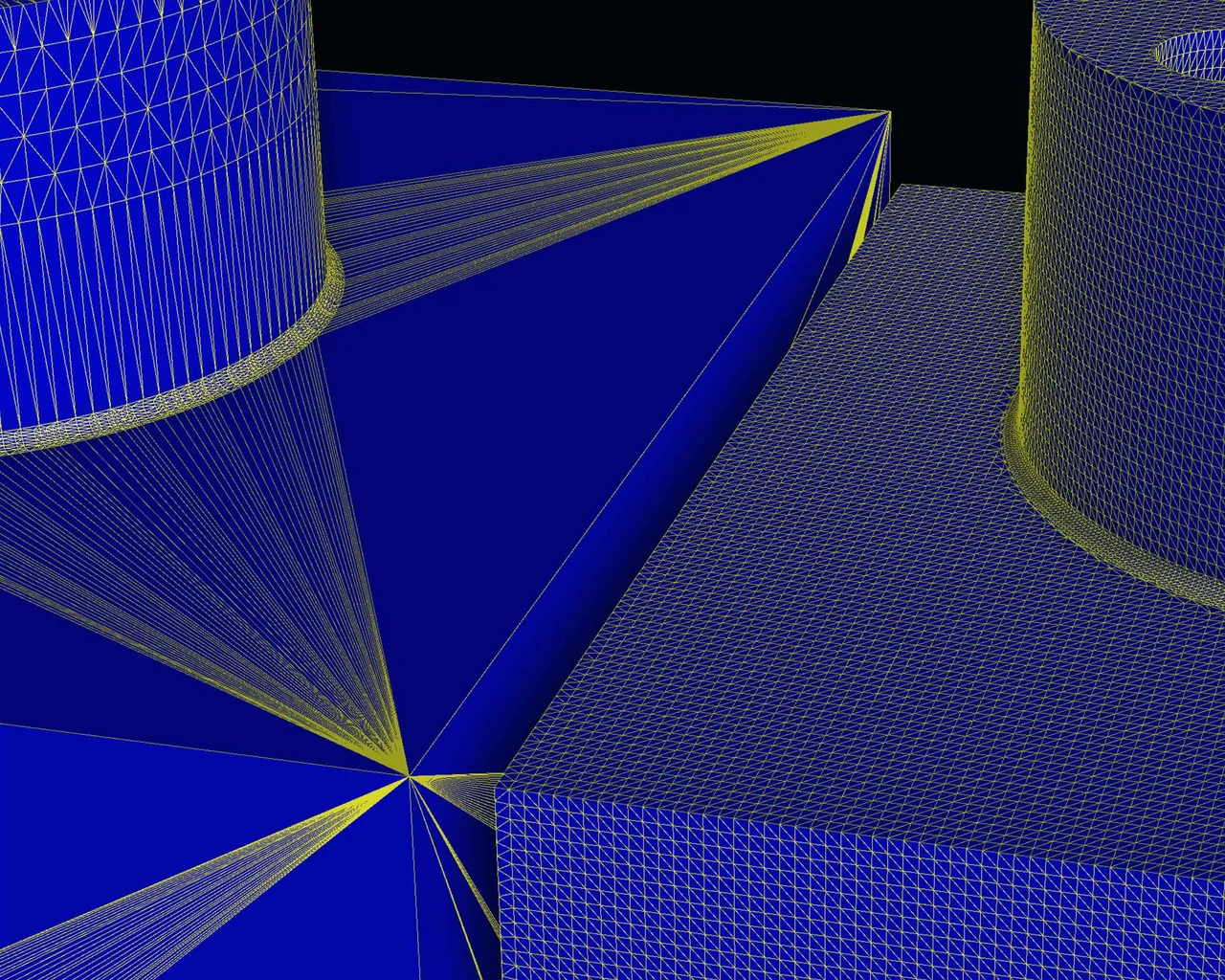
New Options for Converting CAD Models to Surface Meshes
Create meshes from CAD models with improved control over triangle number, size, and aspect ratio.
This feature is provided in:
VGSTUDIO MAX
VGMETROLOGY
Constraints for Deformation Fields
Have more control over deformation results by using geometry elements as constraints.
This feature is provided in:
VGSTUDIO MAX
VGMETROLOGY
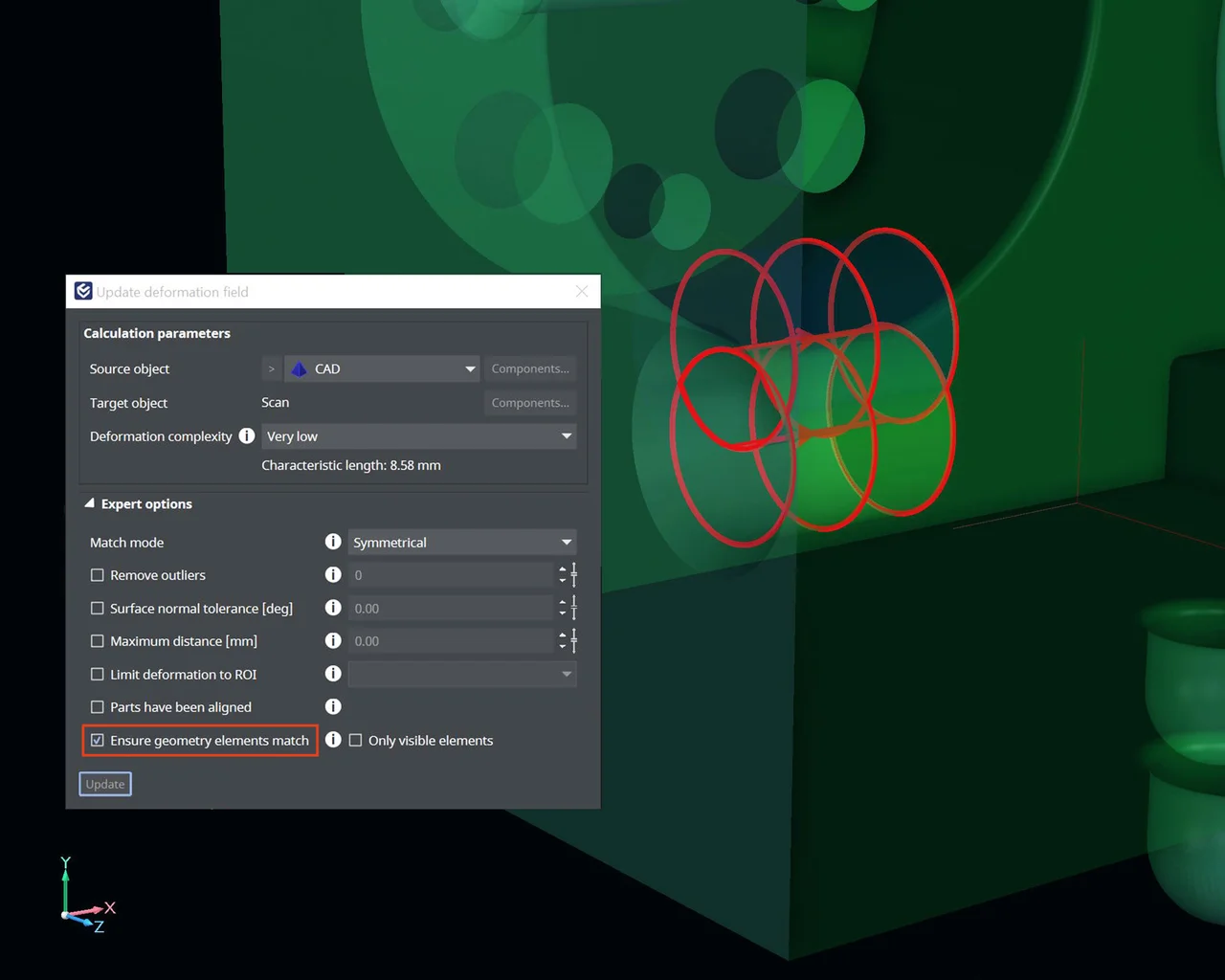
Macro Recording for Compensation Mesh Creation and Export
Include the creation and export of compensated meshes in automated workflows.
This feature is provided in:
VGSTUDIO MAX
VGMETROLOGY
Coordinate Measurement
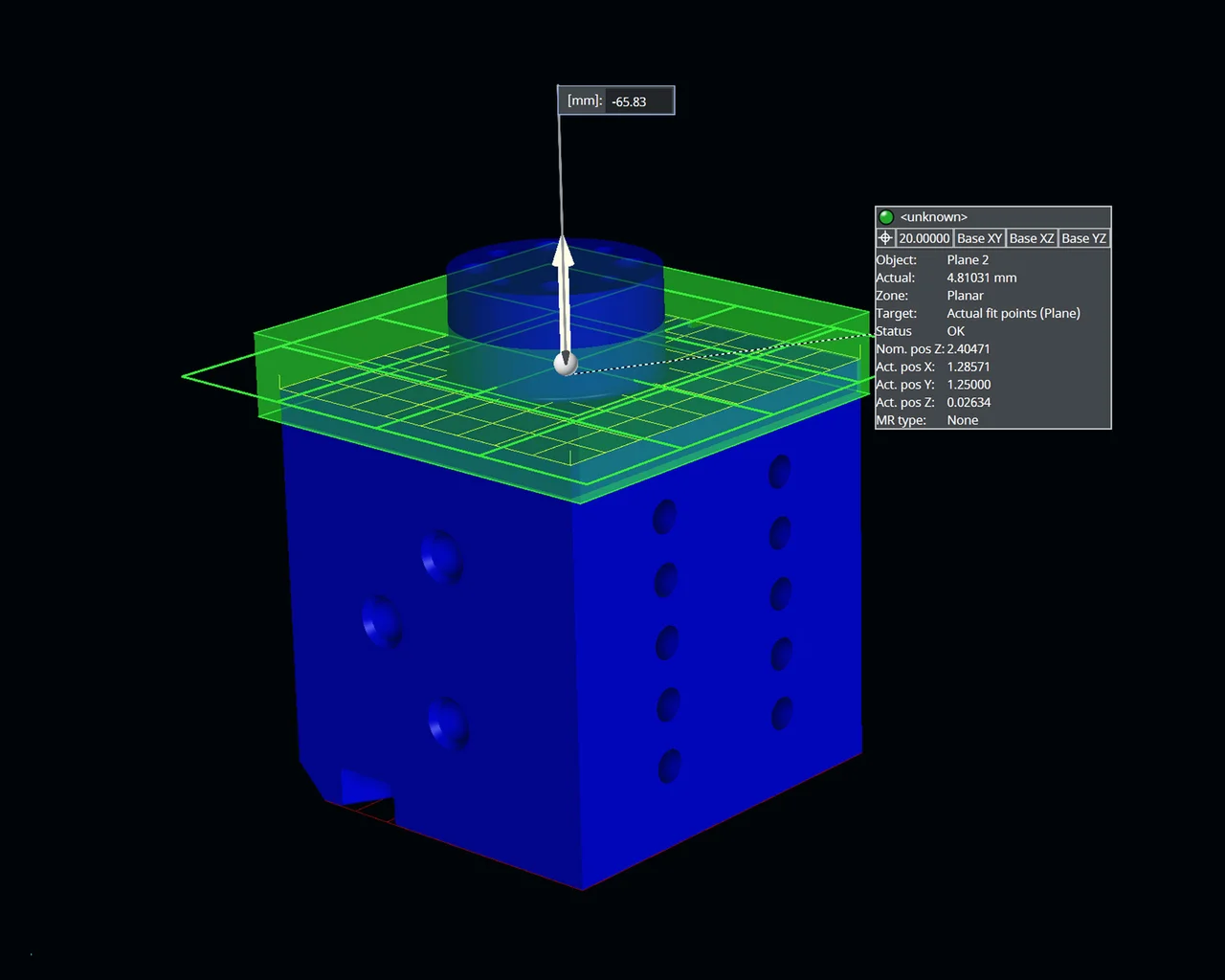
Active Tripod for Geometric Tolerances
Use the active tripod for interactively changing the nominal value(s) and thus the tolerance zone when creating a geometric tolerance.
This feature is provided in:
VGSTUDIO MAX
VGMETROLOGY
Analysis
Porosity/Inclusion Analysis Module Now Includes
P 202 and P 203
P 202 and P 203
P 202 and P 203 are well-known standards, especially in the automotive industry. However, anyone can benefit from these features, which include:
- Practice-oriented 3D porosity analysis for applications in metal casting, plastic injection molding, or additive manufacturing (3D printing).
- Simplified and reproducible analysis of porosities in workpieces: any number of test regions, each with differently specified porosity requirements, can be created, analyzed, and documented with just one time-saving P 203 test routine.
- Completely digital, non-destructive replacement for the time-consuming metallographic evaluation of microsections on sawn workpieces. This eliminates the uncertainties and inaccuracies in porosity assessment based on 2D X-ray pictures or visual evaluations on 2D surfaces.
This feature is provided in:
VGSTUDIO MAX
VGinLINE

New Tutorial for P 203 Porosity Analysis
The existing P 203 tutorials "P 203: Implementing a Porosity Analysis Workflow" and "P 203: Automating a Porosity Analysis Workflow" have been supplemented with the new tutorial "P 203: Creating Geometrically Defined Test Regions."
This feature is provided in:
VGSTUDIO MAX
macOS
Discontinuation of macOS Support
We will discontinue the support of Mac platforms by December 31, 2023. We strongly recommend you switch to another operating system as soon as possible (Windows 10 or 11, Enterprise or Professional, 64 bit or Linux Ubuntu 20.04 LTS 64 bit).
*Depending on the platform, there are differences in the range of functions for different operating systems. See our continuously updated Product Information page for details.
Want to know More?
Just send us an e-mail or give us a call and we'll be happy to provide quotes for our latest version.
Sales enquiries:
sales@volumegraphics.com
VGSTUDIO MAX Upgrade Training
The 1-day upgrade training course is designed for users with several years of experience in working with VGSTUDIO MAX who are interested in new functionalities of the software.
Contact us for your upgrade Training:
Phone: +49 6221 73920 810
academy@volumegraphics.com