This page is not compatible with Internet Explorer.
For security reasons, we recommend that you use an up-to-date browser, such as Microsoft Edge, Google Chrome, Safari, or Mozilla Firefox.
What's new in 2024.3
Discover the exciting new capabilities of our latest version (as of September 2024)
Version 2024.3 is now available for download. Benefit from the following innovative features*:
Feature highlights
New wall thickness deviation analysis for Sphere method
New wall thickness deviation analysis for Sphere method
Introducing a game-changer in deviation analysis: Use your nominal part to tolerance wall thickness deviations on CT scans of the actual part. No more guessing games about wall thickness, no more relying on absolute values of the wall thickness sphere calculation.
Visualize, tolerance, report, and evaluate the real deviations between your nominal part and the actual scan. Leverage our unique adaptive transformation technology to ensure that calculated deviations correspond accurately to surface points on both your nominal and actual parts.
This feature is provided in:
VGSTUDIO MAX
VGMETROLOGY
VGinLINE
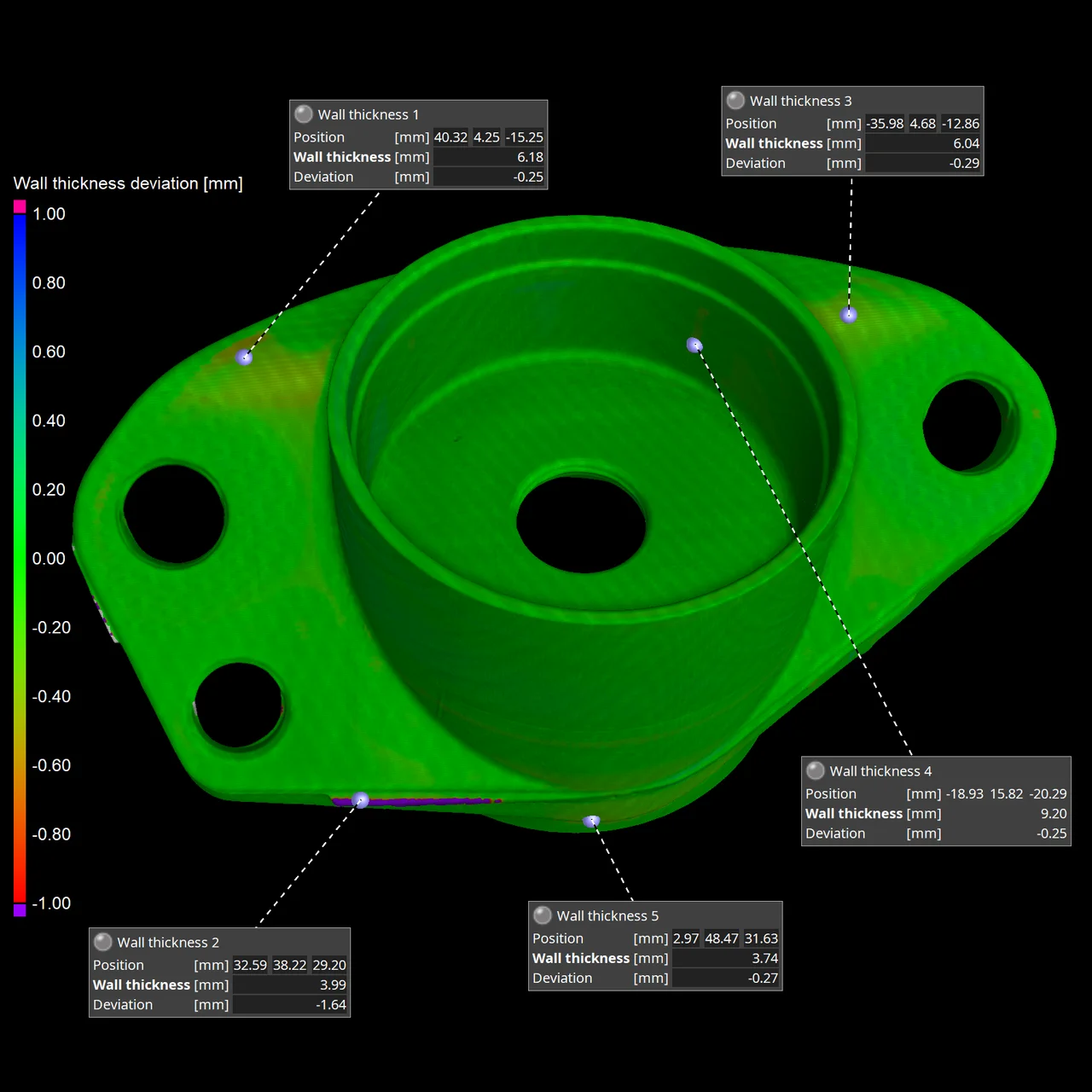
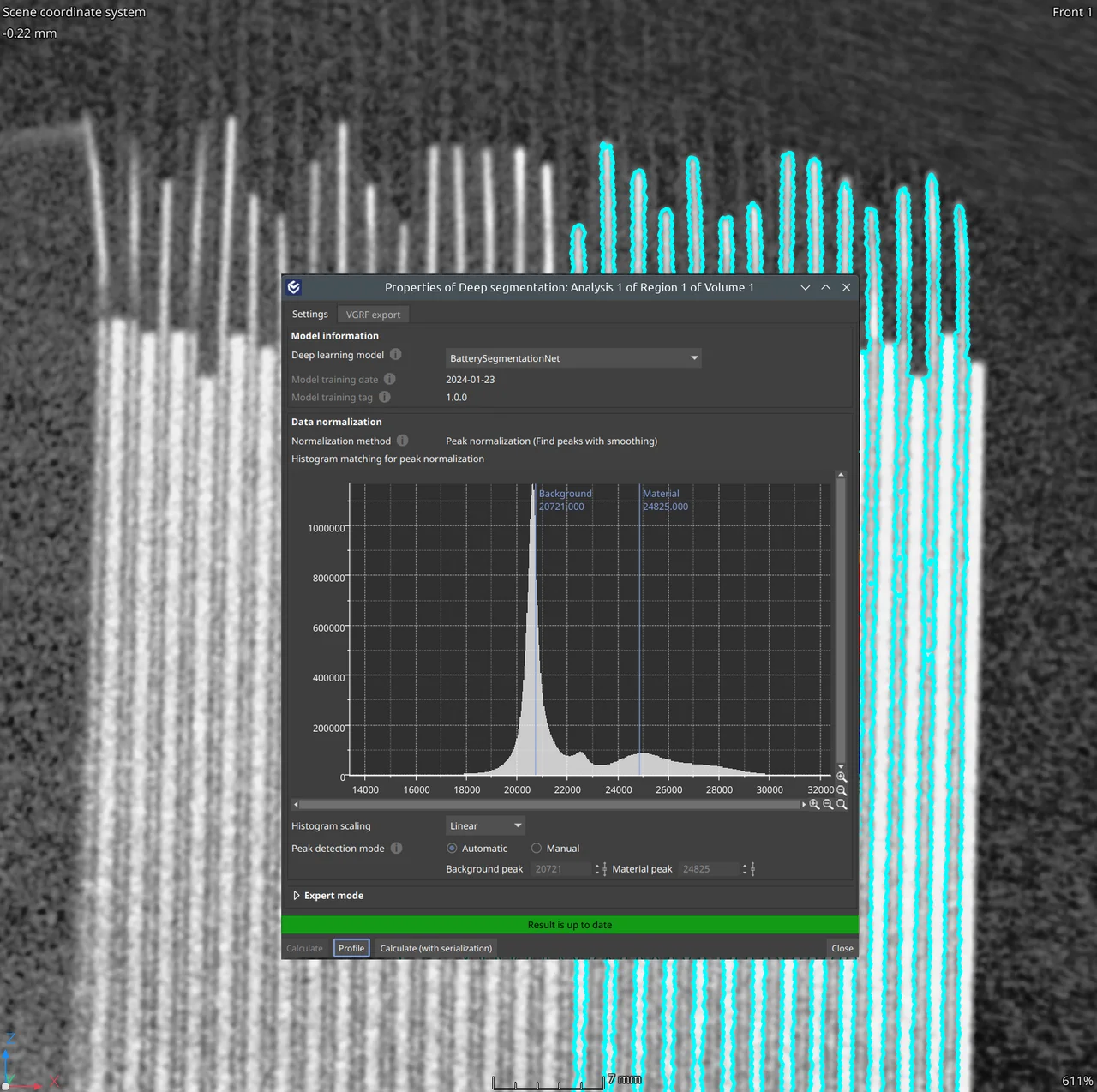
“Deep Segmentation” module
This innovative, machine-learning-based solution is tailored for noisy, low-quality data, and therefore can handle fast CT scans.
Saves time: Simplified processing lets you load data, select the model, calculate, and apply the resulting regions of interest for subsequent analyses — all in a few steps.
Ideal for automation: Designed with user convenience in mind, our Deep Segmentation tool fits seamlessly into automated inspection workflows.
Supports industry standards: The Deep Segmentation module is compatible with the industry-standard ONNX model format, empowering you to utilize problem-specific and data-specific deep learning models.
This feature is provided in:
VGSTUDIO MAX
VGinLINE
“Geometry element” contextual tab
Our new intuitive ribbon tab puts all essential editing tools at your fingertips. You can adjust visibility, make selections, add, fit, remove, or recreate fit points — all from a single hub! No need to search through property dialogs or guess the location of desired fit points. Simply select a geometry element and the tab appears, streamlining your measurement plan adjustments.
This feature is provided in:
VGSTUDIO MAX
VGMETROLOGY
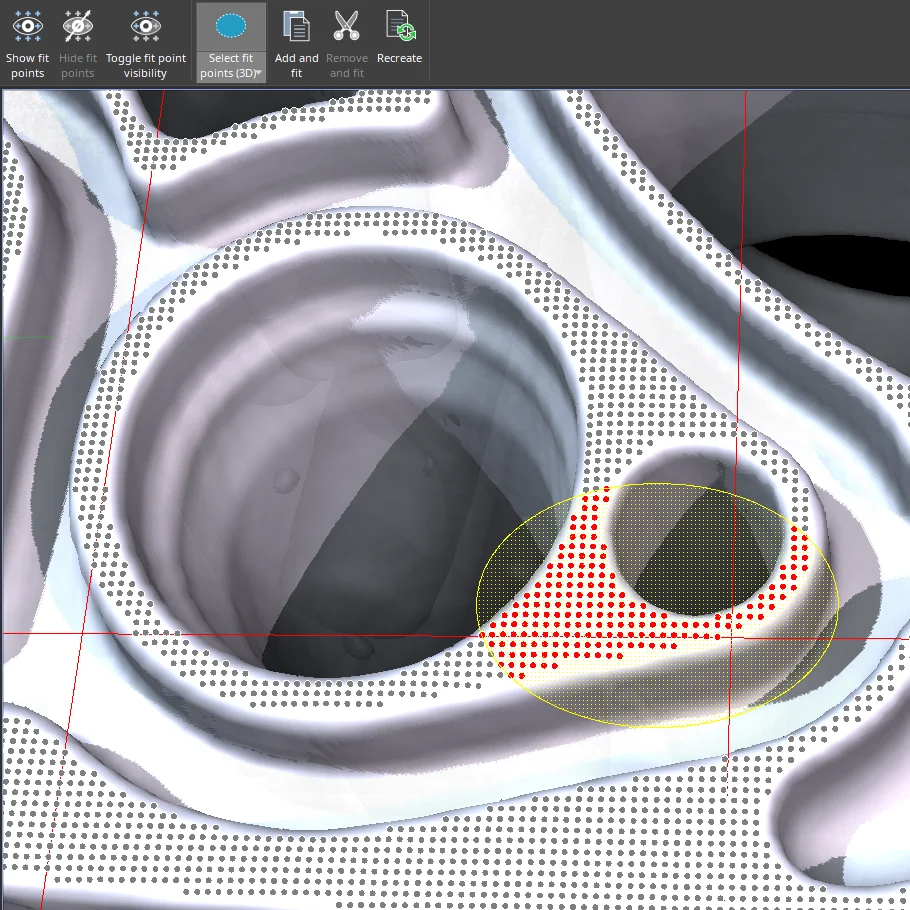
Improved selection of scene objects
Selecting objects is more intuitive than ever: Just pick your tool of choice — rectangle, ellipse, or lasso — and directly draw in the 3D window. As soon as an object’s center of mass is highlighted, the object will be selected in the Scene Tree. Add or remove objects directly in the 3D window — WYSIWYG.
This feature is provided in:
VGSTUDIO
VGSTUDIO MAX
VGMETROLOGY
VGinLINE
More exciting new features
Porosity/inclusion analysis
Usability improvements for porosity and inclusion analyses
Instant tolerance status: Instantly view the tolerance status of each pore in an intuitive color-coded format. Simply select the tolerance status as "Active column" and identify the status visually using green (in-tolerance) and red (out-of-tolerance).
Quick surface determination: Forgot to execute a surface determination before starting your porosity analysis? No problem! Our new shortcut in the analysis window allows you to create a default surface determination suited specifically for porosity and inclusion analyses, ensuring a smoother, uninterrupted workflow.
This feature is provided in:
VGSTUDIO MAX
VGinLINE
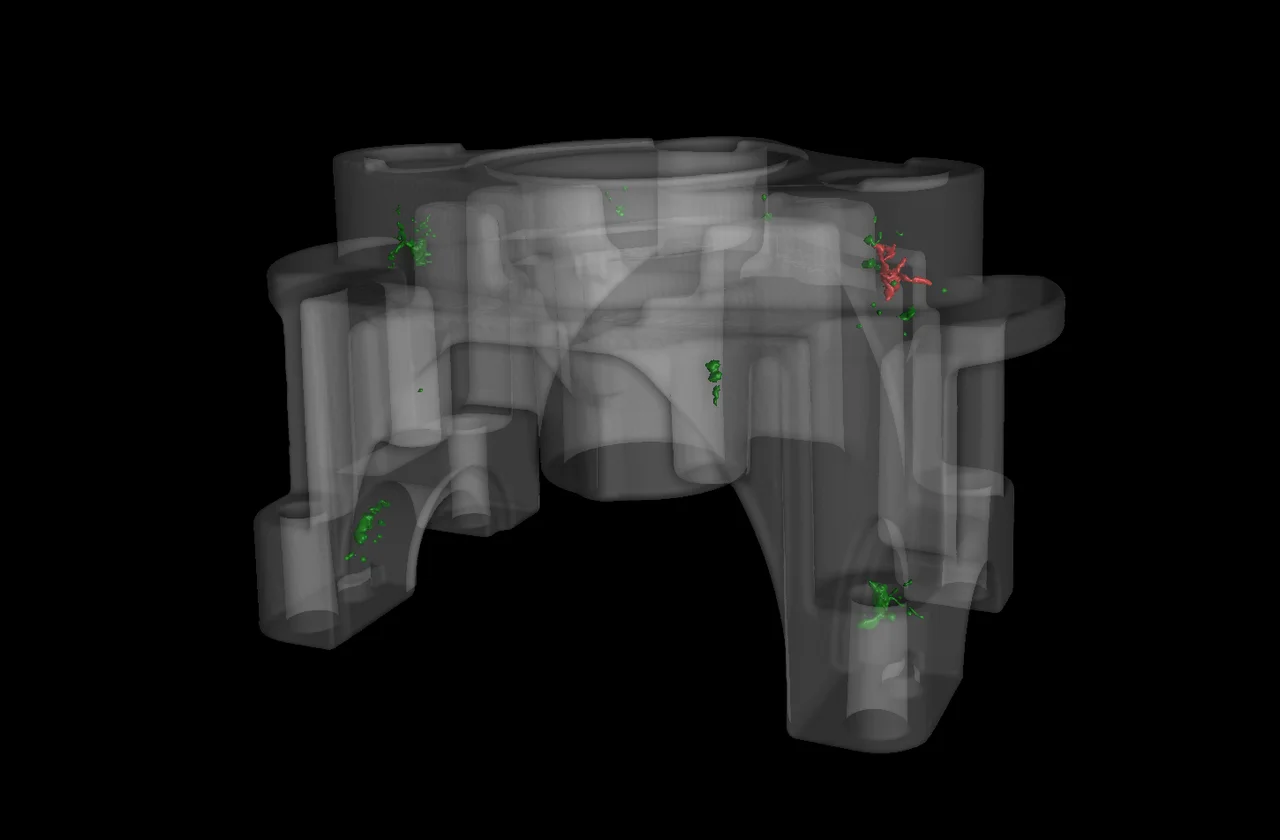
Segmentation
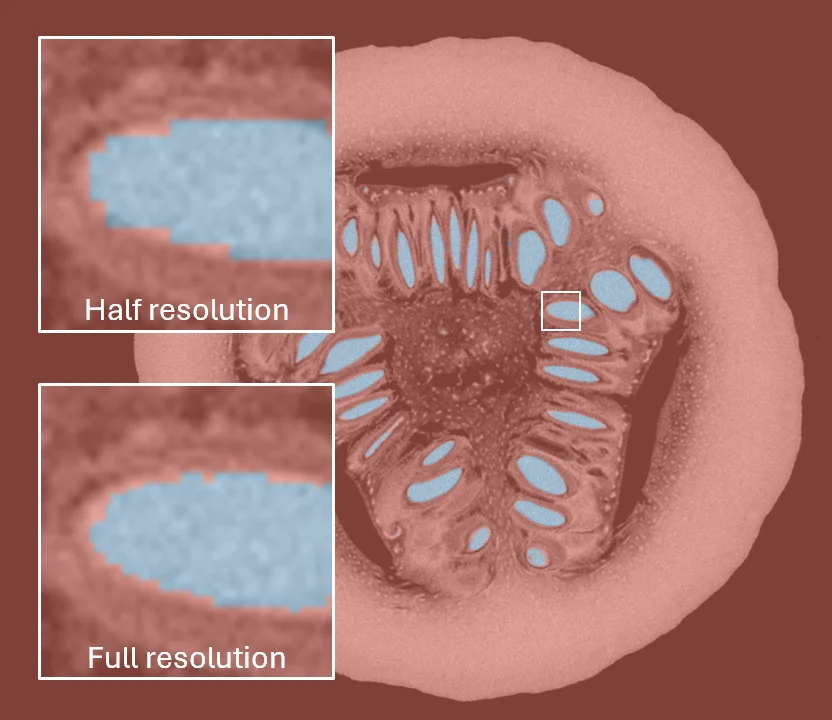
Faster Paint & Segment
When speed is more important than exactness when using our Paint & Segment tool, reduce the resolution and get your segmentation much faster.
Opt for half resolution, and watch the segmentation run about 8x faster — freeing up valuable time for your other important tasks.
This feature is provided in:
VGSTUDIO MAX
VGinLINE
Enhancements for ROIs
ROI from CAD selection
You can now create ROIs with a defined thickness from the surface of ideal geometries, making it simpler to streamline ROI creation for various analyses, including P 203. Choose from various expansion modes: in all directions, perpendicular to the surface, or exclusively to the inner or outer side based on the surface orientation.
This feature is provided in:
VGSTUDIO MAX
VGMETROLOGY
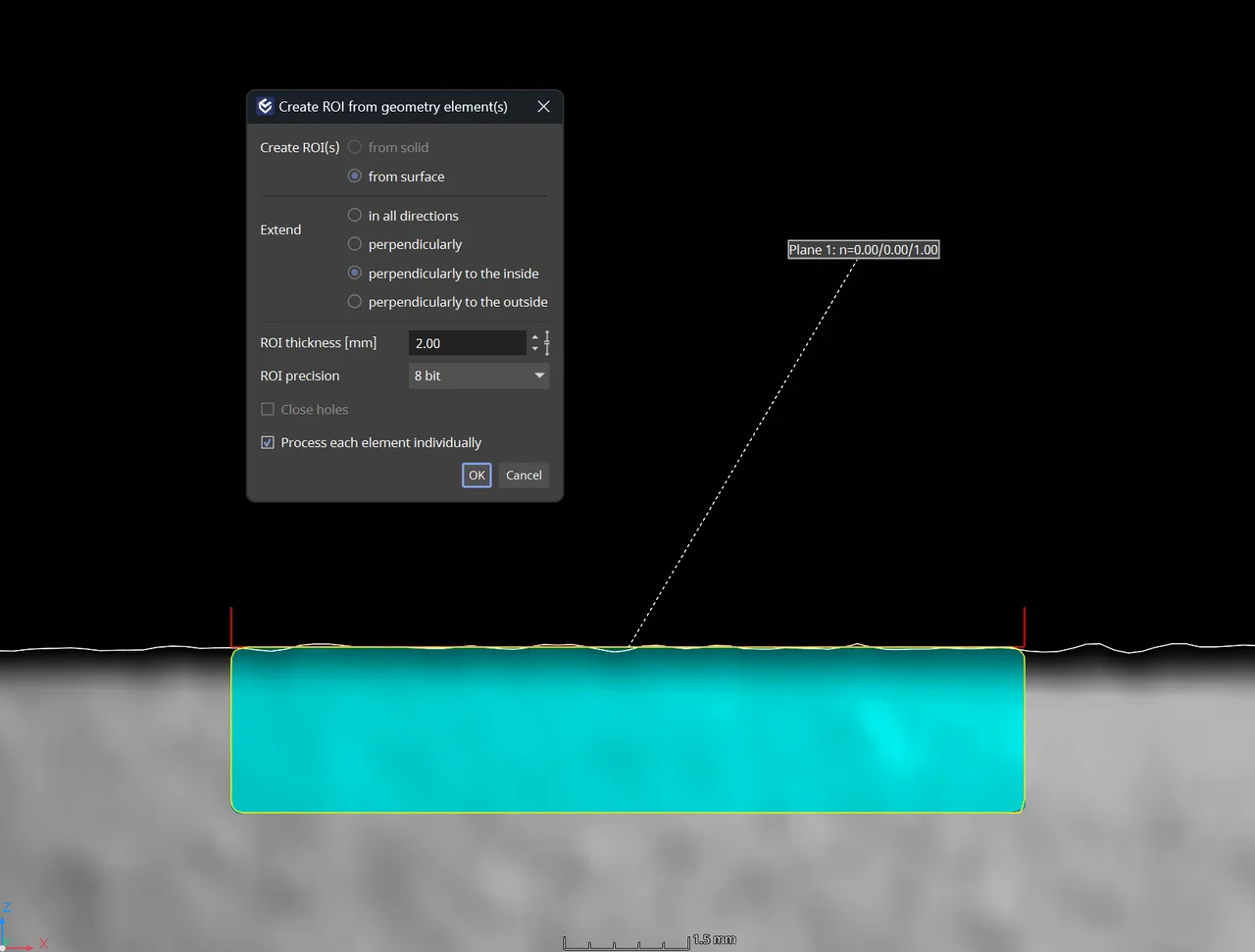
Improved ROI rendering setting options
Enable or disable ROI rendering for numerous objects simultaneously! Enjoy better automation scenarios, with the toggle macro step now distinctively separated into two clear steps: “Enable ROI rendering” and “Disable ROI rendering.” This ensures better reproducibility of macro jobs for a more streamlined user experience.
This feature is provided in:
VGSTUDIO
VGSTUDIO MAX
VGMETROLOGY
VGinLINE
Coordinate measurement — geometry elements
New option: Intersect a plane with a cylinder shell to create intersection lines
Say goodbye to those pesky workarounds! You’re now able to create an intersection line with the desired size directly between the shell of a cylinder and a parallel plane.
This feature is provided in:
VGSTUDIO MAX
VGMETROLOGY
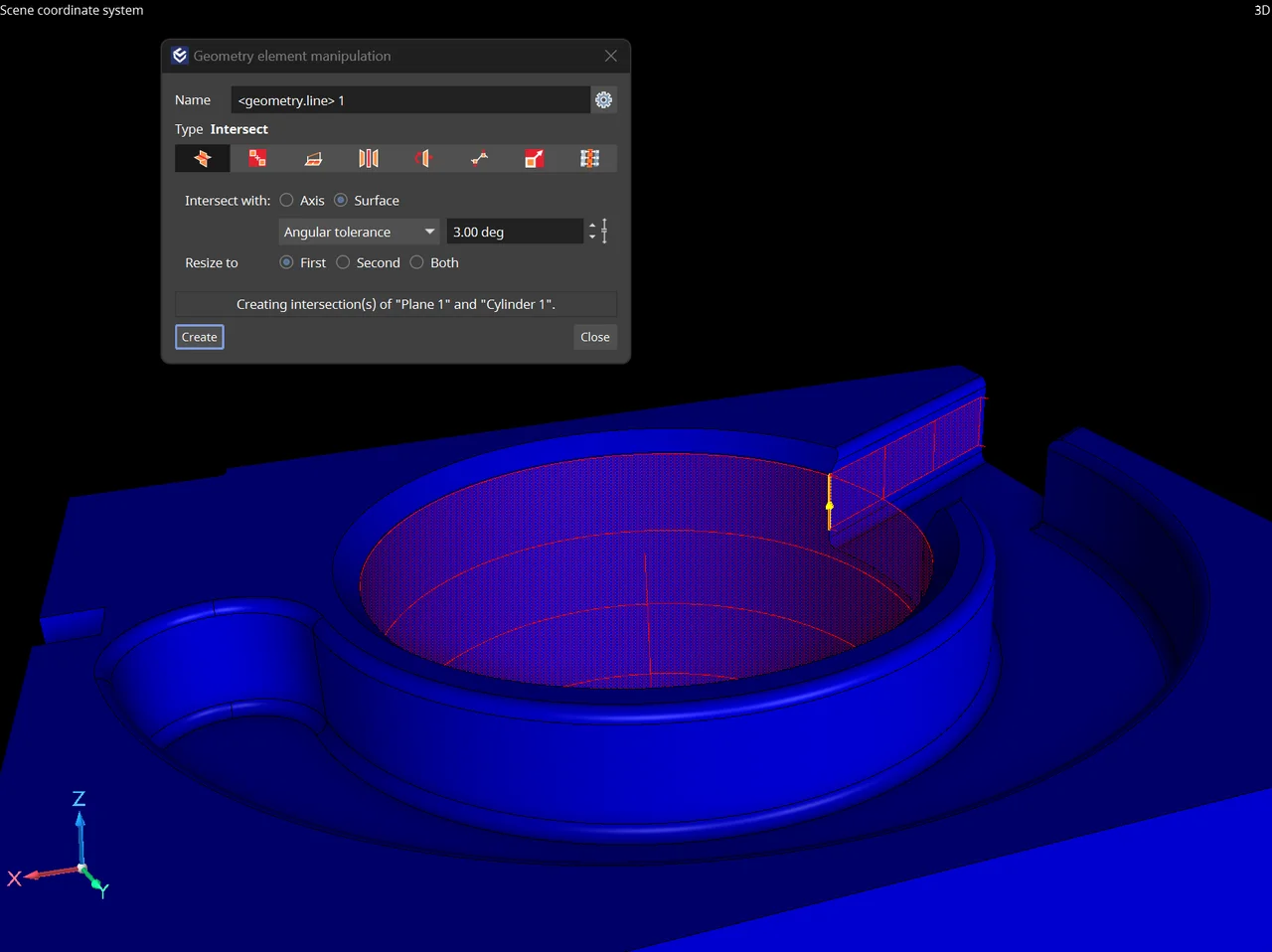
Reporting and traceability

Color bar for 3D results in reports
This dynamic feature utilizes the color bar settings configured directly in the analyses, offering an enriched context to interpret results in your reports. Elevate your reporting experience and data interpretation capacity with this unique update.
Color-code table cells in reports according to their tolerance state
You can now opt to color-code individual cells based on their tolerance status. This instant visual representation not only enhances the meaning of your result tables but also allows for quicker identification of specific indicators that caused a part to be out of tolerance. A more meaningful, intuitive understanding of your data is just a color away!
Hide info field names in reports
You can choose to hide the title of any info field in your report. This feature not only allows for seamless integration with any personalized text but also contributes to creating more succinct report pages. Enjoy more control and design freedom with our refined reporting settings.
Invalidation of bookmark images on analysis changes
Bookmark images are now tagged with an “out-of-sync” status if analysis results change. For automated scenarios, all “out-of-sync” images undergo an automatic update before saving, ensuring that the bookmark images reflect the current state of your project accurately. Experience improved visibility and control over your data with this dynamic update.
Rename objects using metainformation
You can now rename objects using one of their metainformation fields. Ideal for use in macros, this function can transfer text read from an object via OCR to its name in automation scenarios. Experience elevated control and efficiency in your data management with this latest feature enhancement.
General
Performance improvements in mesh simplification
Enhance your efficiency with our latest multi-threaded mesh simplification feature! Whether you're converting a volume to a mesh or preparing 3D data for reporting, this new implementation drastically reduces the number of triangles in a surface mesh and significantly accelerates calculation times. Step into a smoother, faster computation experience with this innovative update.
This feature is provided in:
VGSTUDIO MAX
VGMETROLOGY
Coordinate measurement — object conversion
Converting volume to surface mesh in VGMETROLOGY
The well-known feature in VGSTUDIO MAX is now also available for users of VGMETROLOGY.
This feature is provided in:
VGMETROLOGY
Automation
Automation support for fixture simulation
Our new upgrade allows for macro recording of placing the fixtured object within the scene, facilitating seamless fixture simulation in fully automated workflows.
This feature is provided in:
VGSTUDIO MAX
VGinLINE
Remember last-used macros in “Batch processing” dialog
This upgrade radically reduces the time spent browsing for macros in your file system. Enjoy a smoother, more efficient workflow and let us handle the heavy lifting. Work smarter, not harder!
This feature is provided in:
VGSTUDIO MAX
VGMETROLOGY
Extended language support for VGinLINE
Users can now run the application and create reports in Italian, Spanish, and Russian.
This feature is provided in:
VGinLINE
New tutorial videos
P 203: Automating a porosity analysis workflow
In this video, we will show you how to automate your porosity inspection workflows. With the help of the “Automation” tool of VGSTUDIO MAX, you'll learn how to automate a once-defined porosity workflow by recording macros for each workflow step. In the end, you'll combine the macros to a job that you can run on as many data sets as you like.
Let VGSTUDIO MAX help you reduce your inspection efforts to a few clicks — the ones that launch the automated process!
Click here to watch the video.
This feature is provided for:
VGSTUDIO MAX

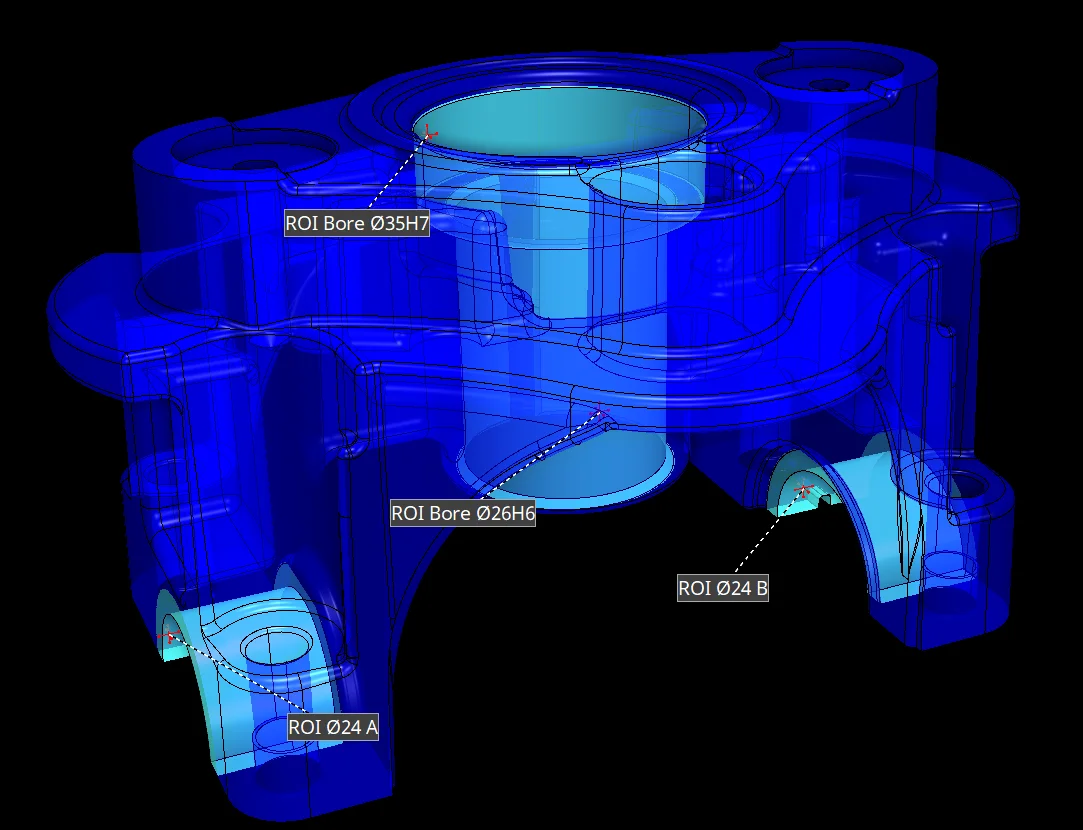
P 203: Creating test regions using CAD data
In this video, you'll learn how to create the test regions you need to perform porosity inspection on specific (for example, functionally relevant) test regions on a casting.
Click here to watch the video.
This feature is provided for:
VGSTUDIO MAX
*Depending on the platform, there are differences in the range of functions for different operating systems. See our continuously updated Product Information page for details.
Want to know more?
Just send us an e-mail or give us a call and we'll be happy to provide quotes for our latest version.
Sales enquiries:
sales@volumegraphics.com
VGSTUDIO MAX Upgrade Training
The 1-day upgrade training course is designed for users with several years of experience in working with VGSTUDIO MAX who are interested in new functionalities of the software.
Contact us for your Upgrade Training:
Phone: +49 6221 73920 810
academy@volumegraphics.com